
Ableton Live
- PC
- Mac
- Windows 10
- macOS 10.13 or later
It's hard to overstate the impact that Live has had on the music software marketplace. When the first version was released in 2001 it threw out the traditional design rulebook and established itself not just as a recording program for composers, but also as a performance instrument in itself. Since then, it's exploded in popularity and influenced the development of countless other desktop and mobile apps. The long-awaited Live 11 takes things to the next level, adding much-requested features such as an elegant comping system and support for MPE. There are new devices, too, along with updates for existing ones. While some of the changes might require a little getting used to for veterans, Ableton has again managed to enhance Live’s capabilities without adding bloat to its famously streamlined workflow. It retains its place at the cutting edge of DAW technology.

ACID
- PC
- Windows 8
In all walks of commercial life, brands and products come and go, particularly when economic times are challenging. Music technology is not exempt from these harsh realities. We have, for example, just witnessed the apparent death of Cakewalk’s Sonar only to see it resuscitated by BandLab Technologies. Not all such stories have happy endings.
There’s another Windows‑based music production platform whose users might have had more than the occasional moment of doubt over the last few years: Acid Pro, originally developed by Sonic Foundry and later by Sony Creative Software. I’m a long‑term Acid user, and have reviewed various releases of the program for SOS over the years. However, the most recent of those reviews appeared back in the April 2009 issue when Acid Pro 7 was released. Apart from a few maintenance updates, that’s remained the current version — until now.
A further change in Acid Pro’s ownership took place in 2016, when Magix acquired the former Sonic Foundry product range from Sony. Sound Forge and Vegas have already received major updates under Magix’s ownership, and now Acid Pro has received the same treatment. Some 20 years after it was first released, and nearly 10 years since the last major update, Acid Pro 8 is here. Of course, the world of DAWs, sequencers and other music production tools has not stood still over the last decade, so where does Acid now stand in what is a very crowded music production software market?

Acoustica Mixcraft
- PC
- Windows 7 or later
When PC users ask us if it’s possible to get a GarageBand-style application for their operating system, we tend to point them in the direction of Mixcraft. Through its eight major updates, Mixcraft has evolved from a basic starter app to a genuinely impressive DAW, taking on features normally associated with costlier alternatives.
Mixcraft 9 has a sleeker interface with detachable panels, as well as new automation features, vocoder tracks, new effects and instruments and the option to convert audio to MIDI with a single click.
It might not be the flashiest DAW on the market, but if you invest in Mixcraft you'll be getting a well-supported production solution that comes at a great price, and beginners will find it very approachable.

Bitwig Studio
- Linux
- PC
- Mac
- Ubuntu 18.04 or later
- Windows 7 or later
- macOS 10.13 or later
Has it really been seven years since the launch of the first version of Bitwig Studio? It has indeed, though that still makes it a relative infant in DAW terms.
The application has come a long way in that time, though, throwing off the shackles of its inevitable Ableton Live comparisons - the two share a number of original developers and some significant workflow similarities - by adding multiple features that have bolstered Bitwig’s reputation as possibly the most inventive DAW on the market.
The most recent 'major' release was version 3 - an update very much focussed around just a single new feature, albeit a significant one. We’re referring to The Grid, a new type of device that brings a fully modular environment to Bitwig Studio’s toolkit.
This, along with some nifty pitch enhancements in version 3.1, new EQ and saturation options in version 3.2, and the addition of Polymer - a "fun and quick" hybrid modular synth - to version 3.3, further cements Bitwig Studio’s existing stake as the creative producer’s DAW of choice.

Cakewalk
- PC
- Windows 7 or later
Back in 2018, online DAW vendor BandLab announced that it was acquiring the Cakewalk IP, which was then in the hands of Gibson, and that the Sonar DAW would live on as Cakewalk by BandLab
Better still, it's now made the software available for free. The third-party content that was bundled with the paid-for version has been removed, but the DAW's key features, such as the Skylight user interface, flexible ProChannel modules and 64-bit mix engine, are all here.
So, if you're a PC user on the lookout for a new DAW, you've got literally nothing to lose by trying this one.

Cubase
- PC
- Mac
- macOS Mojave
- macOS Big Sur
- macOS Catalina
- Windows 10
Steinberg has spearheaded music software development for over 30 years, and through Cubase, which started as a MIDI sequencer, introduced a whole generation to the block-based arrange screen now used in the majority of today’s DAWs.
Along the way, the company also invented virtual studio technology, developed a class-leading audio editor (WaveLab) and survived the dark days of software piracy.
Despite increased competition, Cubase is still up there at the head of the DAW pack. The latest version, Cubase 11, is a solid update that expands its offering on a number of key fronts. For new purchasers, the many excellent plugins, extensive sound library and massive functionality make it worth the asking price, and it's worth noting that the more affordable Artist and Elements editions come with decent feature sets, too. An oldie but a goodie, then.

Digital Performer 9
- PC
- Mac
- Windows XP/Vista/7/8/10
- macOS 10.11 or later
It's finally happened. Longtime Mac stalwarts MOTU have at last released a PC version of their high-end DAW, and we're happy to report to all you Windows users that the wait has been well worth it. Trailing some six months behind the Mac version, Digital Performer 8 also sports 64-bit and, as you'd hope, VST plugin compatibility. Yet there's more to v8 than just cross-platform cooperation.
Long-time Digital Performer users will find improvements galore, from minor changes such as the fully dockable Control Panel to the entirely new video playback engine, which enables full-screen viewing of 720p or 1080p video on either your primary or secondary monitor - sure to receive rapturous applause from Digital Performer's many users in the film industry.

GarageBand
- Mac
- macOS 10.13.6 or later
More than 17 years after a fresh-faced John Mayer helped to launch it at Macworld, GarageBand has matured into a pretty capable DAW. Sure, it’s great for beginners, but dig a little deeper and you’ll find some rather more advanced features, too.
Non-musicians can simply sequence the supplied audio loops, but a decent collection of software instruments comes supplied, too, as does multitrack recording functionality and a good selection of virtual guitar amps and stompboxes. Drummer is great for automatically generating beats, Smart Controls make for more pleasant editing of sounds, and you can even use the Logic Remote iPad app to control the software.
As a further bonus, projects are compatible with Logic Pro, GarageBand’s big brother, and also with the iOS version of GarageBand, giving you a mobile option. And the fact that it’s free means that every Mac owner should try it.

Image-Line FL Studio
- PC
- Mac
- macOS 10.13.6 or later
- Windows 8.1, 10 or later
Originally launched as FruityLoops, Image-Line's DAW holds near-iconic status for a certain generation of producers, particularly in the hip-hop and EDM realms.The headline feature in version 20 was a native 64-bit Mac version, meaning that FL Studio can now be used on macOS (as well as PC) without the need for a clunky workaround. Pleasingly, licenses are shared between both Mac and PC versions.
Image-Line offers lifetime free upgrades to FL Studio users, meaning that all existing users of the software now automatically own upgrades to version 20 on both platforms. And the updates just keep on coming: version 20.5 brought in Flex, a new preset-based soft synth, while 20.6 added a variety of new features. 20.7, meanwhile, gives you the tools you need to make a social media-orientated music video, and version 20.8 makes the software even "faster and more precise".
There will always be those who claim that FL Studio isn’t as ‘serious’ as some other DAWs, but the facts suggest otherwise, and it has some notable fans in the pro community, too.

Logic Pro
- Mac
- macOS 10.13.6 or later
It’s been a while since we had a ‘full’ new version of Logic Pro - version X was released way back in 2013 - but numbers can be deceiving. Version 10.5 is Logic Pro 11 in all but name, turning this most traditional of DAWs into a truly contemporary music-making platform.
Central to this overhaul is the addition of Ableton-style Live Loops, which enable you to jam with ideas before recording them to the main timeline. There's also a new step sequencer, completely overhauled samplers and new tools for electronic beatmakers.
Even though Apple is largely following trends here rather than setting them, this is the modernising step up that many Logic users have been waiting for.
More than all that, though, Logic Pro remains superb value for money - this is just the latest of many well-judged free updates - and, for the price, Mac users won’t find a more comprehensive set of music production tools anywhere else.

LMMS
- PC
- Mac
- Linux
- macOS 10.13.6 or later
It has enough functionality for beginners interested in electronic music production. It also has a useful library of built-in instruments and effect devices to allow you to get creative and complete full tracks.
If you’re already familiar with music production using their library of VST devices… you might need to look elsewhere. As mentioned above, the lack of audio recording support could be a deal-breaker. Mac users seem to be somewhat ignored in terms of VST support when compared with Windows users.
Remember – LMMS is not the only free DAW in town so there is definitely room for improvement. But it’s one of the best ones out there.

Luna
- Mac
- macOS Mojave
- macOS Catalina
LUNA will allow you to work not only with UA’s plugins but with third-party AU ones too, which is great. However, install here was held up by an issue with the eLicenser software (which authorises plugins like Vienna Symphonic Library) and a fair amount of Component moving was required to isolate problem elements. UA is working hard on known issues (this is one of them) and once you’ve got LUNA up and running, there’s a ‘Feedback’ option in the top right-hand corner where you can report issues and make suggestions; a direct line to contribute to future development – well done UA.
LUNA’s design will be familiar to Apollo and Console users and also to those who have used their interface to track into Pro Tools, which has inspired plenty of LUNA’s workflow and key commands. There are three basic track types in LUNA; Instruments, Audio Tracks and Bus Tracks. Instrument tracks let you record, program and edit MIDI and, in addition to any third-party plugins, LUNA’s release coincides with the introduction of UA’s own Instruments. For now, there are three: Shape (which is free), Ravel (a deeply sampled Grand Piano costing £229) and a Moog-endorsed Model D MiniMoog (also £229). Shape covers core sounds for those lacking a full stack of Kontakt-style instruments and what’s there is good, solid and reliable.

MixBus v5
- Linux
- PC
- Mac
- macOS Catalina
- Windows 7 or later
- Windows XP
- Kernel 2.6 or higher
Harrison Mixbus v5 is a consumer-level digital audio workstation for recording, editing, mixing, and mastering that takes a unique approach in comparison to the other choices on the market. Not too long ago, many users recorded in another DAW and used Mixbus for mixing. That’s changed, or at least should change! Mixbus is now a full-featured DAW that is capable of helping users of all genres complete a project; however, it’s clearly geared toward recording and mixing audio. The intention is transparent. It’s called, “Mixbus,” and it’s created by Harrison, a world leader in professional large format consoles. If the name isn’t enough, take a look at the interface. It’s modded after Harrison’s very own hardware. Yet, all DAWs have their own look and vibe. They all have a story and a reason for existing. But what really sets Mixbus apart is the sound. There have been countless comparisons between the major workstations, and the consensus is THEY ALL SOUND THE SAME . . . except one . . . Mixbus! Harrison utilizes an “analog paradigm that embodies form, function, and sound.” This DAW looks, feels, operates, and sounds like the analog mixer. The results are wonderful. I have a home studio with budget monitors, and I can hear the difference. I can only imagine a comparison on a high-end system.

Mulab
- PC
- Mac
- Windows 7 or later
- macOS Mojave
Choice of DAW is a very personal matter. What I love about MuLab is that it is intuitive and very easy to use. There’s a superb balance of a very straight straightforward workflow with potential to set up complex signal routing and modular environments with ease. It sounds great, is very reasonably priced and featured packed. It’s very well supported and gets regular updates.
MuLab is also very slick. My laptop is showing its age but it still runs seamlessly. Impressively, I’ve only had a handful of crashes in the four years or so that I’ve been using it and that is mostly down to overloading the CPU with far too many instances of Kontakt.
MuLab is also bloat-free. It is not packed with a million things that you don’t need or will never use but has more than enough for demanding users. This means that another excellent feature is that the installation size is quite small, about 200Mb or so and it’s portable so that you can install it on a flash drive and take it with you.
Given the sound quality, features, continuous development and value for money I’d say that MuLab is now a serious contender amongst more well known DAWs.

n-Track
- PC
- Mac
- iOS
- Android
- macOS 10.13 or later
DAW n-Track Studio has several things going for it. It’s affordable, it works across desktop and mobile platforms, and it’s pretty easy to use. With version 9, its developer n-Track Software is looking to up the ante somewhat by giving the software a new look, adding more plugins and tweaking the workflow.
The rejigged interface offers more opportunities to edit on the timeline, while piano roll MIDI editing has been improved, too. The effects roster, meanwhile, now includes VocalTune - a vocal tuning plugin, obviously - and guitar and bass amps.
n-Track Studio 9 also integrates with online music-making platform Songtree; a dedicated window makes it easy to get other musicians involved in your project and to contribute to theirs.
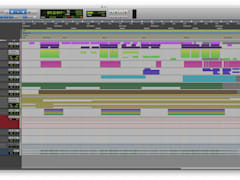
Pro Tools
- PC
- Mac
- Windows 10
- macOS 10.13.6 or later
It’s hard to know where to start with Pro Tools, which remains an industry standard in recording studios around the world. The software has never had quite the same impact in the home recording market, but knowledge of it certainly puts you at an advantage if you want to work in the industry.
Recent updates have seen Avid improving Pro Tools’ workflow. You can now update tracks and timeline sections during playback, so you can experiment with effects, presets, loop points, etc, without ever stopping the music. As such, your creativity can flourish uninterrupted.
There's also Avid Cloud Collaboration, for cloud-based project storage, while the Avid Marketplace, which is designed to connect you with others in the audio community.
Whether all of this will be enough to significantly grow the Pro Tools user base remains to be seen, but existing fans are unlikely to look anywhere else.

Reaper 6
- Linux
- PC
- Mac
- Windows XP/Vista/7/8/10
- macOS 10.5-10.13
For the benefit of those not in the know, Reaper is a remarkably affordable cross-platform DAW that has a tiny footprint and sophisticated MIDI/audio routing capabilities. What’s more, the demo is fully-functional, though if you want to keep using it after 30 days, you’re required to pay the license fee.
This is one of the most customisable and affordable DAWs around. What's more, it's wonderfully responsive, with everything from scrolling and zooming to fader moves and item editing feeling quick and fluid. Reaper 6 continues the good work of previous versions, offering subtle refinements that you’ll appreciate on a daily basis.
Factor in some budget for the soundware of your choice and Reaper makes for a top-class music production environment.

Reason
- PC
- Mac
- Windows 7 or later
- macOS 10.11 or later
2019 was a big year for Reason. Its developer, Propellerhead Software, became Reason Studios, and version 11 of the rack-based DAW was released. This introduced the Reason Rack Plugin, which enables the DAW’s core tools to be used as a VST 3 or AU plugin within another DAW.
A second smart addition to Reason 11 is the ability to use elements of the DAW’s SSL-modelled mixer as individual devices. Having them available alongside Rack instruments is a great touch, and works particularly well in the Reason Rack Plugin.
Of course, you can still use Reason as your main DAW, but with the stock instruments and effects now available to use anywhere you like, and version 11.2 adding a new MIDI Out device for controlling your external gear, this is the most attractive that the software has looked in years. It's now available on subscription, too, via the Reason+ service.

Studio One 5
- PC
- Mac
- Windows 10
- macOS 10.13 or later
Studio One has been gaining ground for several years, and it's now a DAW of real power and maturity, not merely matching its rivals in most respects but going beyond them in a few areas.
Version 5 sees the software really come of age, with a fully developed score editor and Clip Gain Envelopes that deliver surgical region-based volume automation. In fact, whether you're an existing user or new to music production - or even an old hand who's dissatisfied with their current DAW of choice - it's one of the best DAWs around.
With its responsive, modernist interface, smooth workflow and innovative-but-relevant feature set, Studio One 5 truly represents the state of the art in virtual studio design.
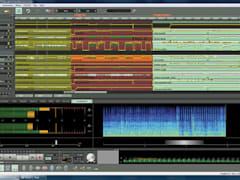
Samplitude Pro X5
- PC
- Windows 8.1, 10 or later
Samplitude Pro X provides recording and mixing engineers with sophisticated functions that revolutionize the standard DAW workflow. Edit in realtime, during recording. Apply effects in a custom way to individual clips. Visualize volume, frequency and phase information for selected tracks. Use batch export for automated editing of multiple files at once. Only Samplitude Pro X5 lets you do it all.
Now included in Samplitude Pro X5: Faster project navigation, ARA2 integrates Melodyne more seamlessly than before, MIDI Polyphonic Expression supports advanced controllers such as ROLI Seaboard and a new section is included for simplifying monitoring. The tempo track function enables centralized control of changing tempo and time signatures and Automation Shapes creates smooth curves. Convology XT Complete offers vintage reverb units, while coreFX VolumeFormer delivers exciting dynamics for your sound.

Waveform
- Linux
- PC
- Mac
- Raspberry Pi
- Raspian 10
- Windows 8.1, 10 or later
- macOS 10.11 or later
- Ubuntu 18.04 or later
When developer Julian Storer launched Tracktion in 2002, his intention was to create a streamlined DAW that was as easy to use as possible. Out went the complicated pop-ups, panels and menus, and in came context-sensitive controls, drag-and-drop processors, and single-window functions that didn’t send users down rabbit holes in search of their desired effects. Control and distribution of the software was acquired by Mackie soon after launch, in 2003. In the 10 years that followed, though, the US audio company’s interest in the homegrown UK software seemed to wane. Then, in 2013, Storer reacquired the rights to his creation – and gave it a new lease of life.
Now known as Waveform, Storer’s unique DAW recently reached its eleventh iteration and boasts many new features.
Waveform comes in three flavours: there’s the free version, more than sufficient for those new to music-making and anyone who simply wants a feel for the software, be they amateur beat-makers or experienced producers; there’s the OEM version, which comes bundled with products from Mackie, Behringer, and Roli; and there’s the Pro edition, which has three tiers – Basic, Standard and Extreme, each sporting varying amounts of bundled content and plug-ins – and is what we’re looking at here.
